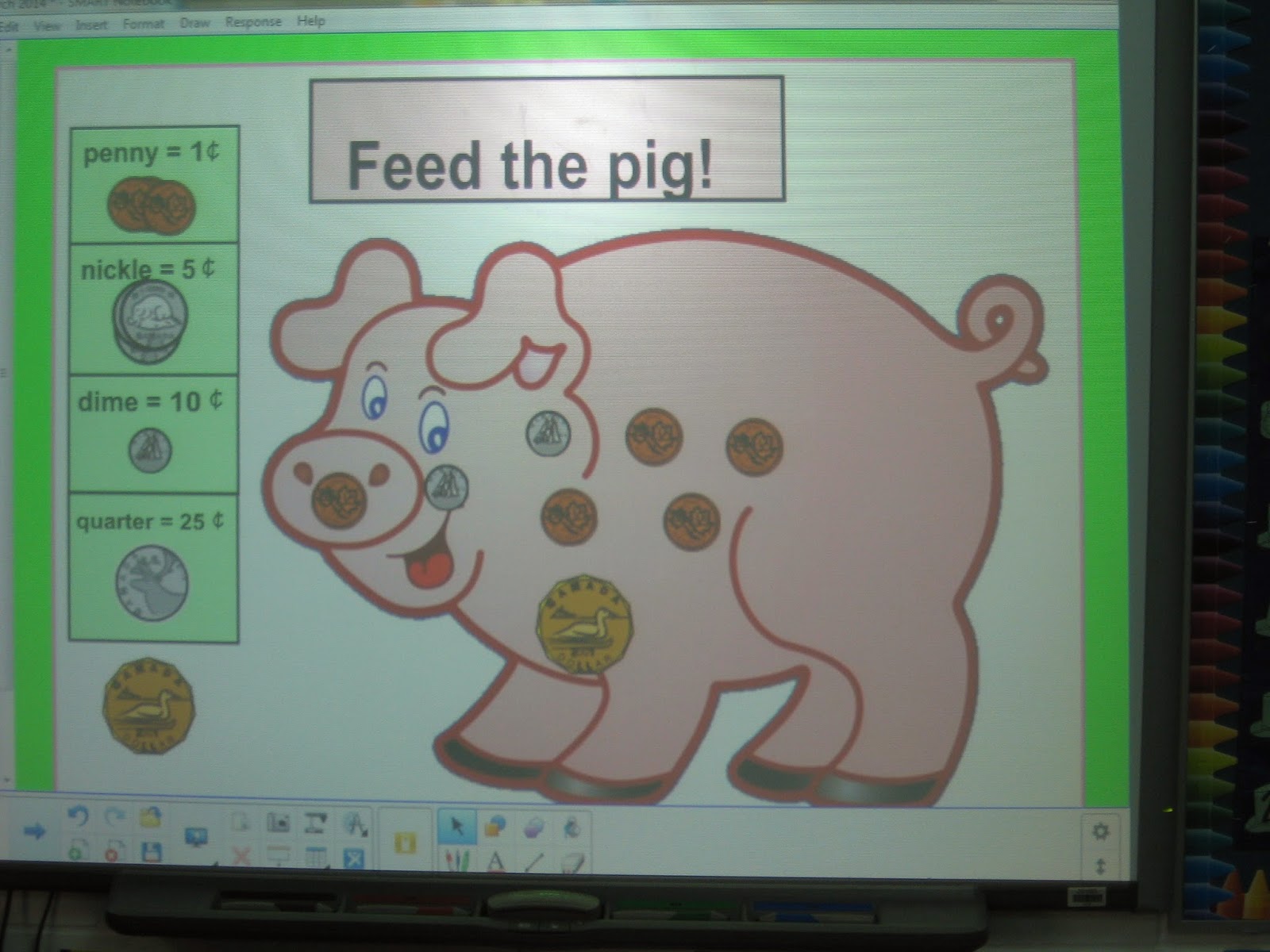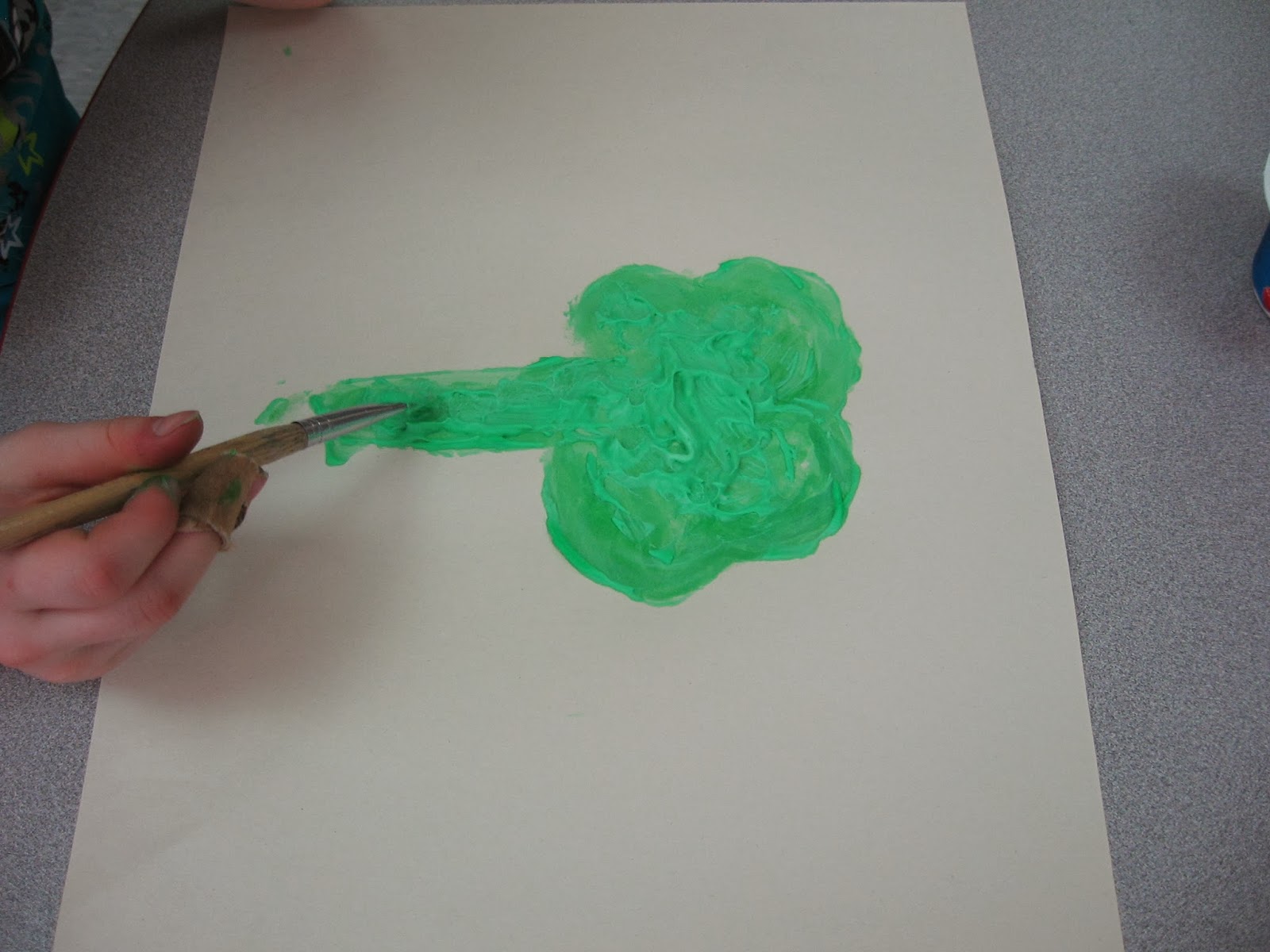Here is our March Smartboard calendar. We do this activity first thing every morning and the helper of the day leads it. See if you can answer the question under each picture!
Notice the colour pattern of the squares. What colour will the 29th of March be? We have been working lots on patterning this month. We can figure out what something will be in a pattern just by thinking about numbers.
How many days have we been at school in March? How many left until 24 days?
This was our 125th day of school so there is $1.25 in the piggy bank. Can you make this amount with the fewest possible coins?
Were you right?
This shows the number of days of school all year using Deines Blocks that show hundreds, tens, and ones. How many days has it been since day 95?
Next we create a line graph with the temperature outside each morning. Do you see the coldest day in March on our graph? How about the warmest day?
Here is the Environment Canada website for the temperature we have been using. What is the temperature?
Now we have a weather station right on the roof of our school and here is that page. How much different is this temperature from the one in Melita from Environment Canada? Thank you to West Souris River Conservation District for the weather station and our tech department for getting us linked to it online. There is a link to it from our school webpage.
This month, the helper has been deciding if the weather makes it a lion or lamb day. Which has there been more of and how many more?
Here is the last slide of our calendar. We list the students' names who are absent and write all 4 number facts for those numbers. What facts would we write if five people are away?
Thank you for reading our blog!